Top 10 Free Social Media Schedulers in 2024: Boost Your Strategy with These Powerful Tools
Free social media scheduler can significantly transform the way businesses manage their online presence. Scheduling tools streamline social media management, ensuring consistent presence, boosting engagement, and saving time for marketers across platforms.
Social Media Marketing Tools:
Social media marketing tools are essential for businesses looking to streamline their content strategy, improve audience engagement, and maximize the impact of their posts across multiple platforms. From scheduling posts to analyzing performance metrics, these tools offer valuable insights and automation that save time and enhance productivity. Free social media schedulers help businesses maintain consistency, stay organized, and effectively target their audience online.
Importance of Scheduling for Efficient Social Media Management
Consistency is key when it comes to building a strong online presence. However, keeping up with multiple social platforms, each with its own best practices and posting times, can become exhausting. This is where a free social media scheduler comes in handy. It helps businesses plan posts in advance, ensuring regular sharing, improving time management, and maximizing visibility and engagement.
By automating posting, businesses can focus on creating content, analyzing performance, and engaging with their audience in real-time.
How Free Tools Can Streamline Content Marketing
A free social media scheduler not only ensures efficiency but also plays a vital role in enhancing content marketing strategies. These tools help businesses schedule and organize content in advance, ensuring timely posts and consistent messaging aligned with promotions.
Free social media schedulers offer analytics and optimization features, helping businesses refine content strategies and boost audience engagement.
What is a Social Media Scheduler?
A social media scheduler automates content posting across platforms, helping businesses plan, organize, and maintain consistency for better engagement. By using a scheduler, you can manage content for multiple platforms without the need to post manually each day. This is especially helpful for businesses that need to maintain a regular online presence but lack the time to dedicate to daily content uploads.
Benefits for Marketers and Small Businesses
For marketers and small businesses, the advantages of using a social media scheduler are vast. First, it saves time. Marketers can plan content weeks in advance and automate posting with a free social media scheduler, saving time and effort. This allows more time for strategizing and creating engaging content that resonates with the audience. Additionally, scheduling tools provide a way to consistently publish posts during peak engagement times, even if you are unavailable to post live.
A free social media scheduler helps small businesses maintain consistent brand presence, staying competitive without heavy upfront tool investments.
Differences Between Free and Paid Tools
While both free and paid social media schedulers offer core functionalities like post-scheduling and platform integration, there are notable differences. Free tools typically offer basic features such as a limited number of scheduled posts or restricted access to advanced analytics. Paid social media schedulers offer advanced analytics, team collaboration, and deeper audience insights for enhanced social media management.
Small businesses may start with a free scheduler, but as they grow, upgrading to a paid version offers enhanced features.
Features of a Good Social Media Scheduler

Consider key features when choosing a social media scheduler to make content management easier and more effective. A good scheduler should offer a range of tools to help visualize, organize, and optimize posts across multiple platforms.
Content Calendar: Visualize and Plan Posts
A content calendar is one of the most crucial features of any good social media scheduler. It allows marketers to get a clear, visual overview of their scheduled posts, helping them organize their content strategically. With a content calendar, users can easily see what is scheduled and identify any gaps in their posting schedule. This is especially useful for planning campaigns or aligning posts with special events. A free social media scheduler that includes a content calendar ensures that your content is both timely and well-organized.
Multi-Platform Integration: Managing All Accounts in One Place
Managing multiple social media accounts can be overwhelming, but with the right scheduler, you can streamline the process. Multi-platform integration allows users to manage all their accounts from a single dashboard. This feature enables you to schedule posts across platforms like Facebook, Instagram, Twitter, and LinkedIn, all in one place. A free social media scheduler with multi-platform integration helps maintain consistent content across channels without using multiple apps.
Collaboration and Approval Workflows
For teams working together on social media strategies, collaboration tools are essential. A good scheduler will offer features that allow team members to collaborate on posts, share feedback, and approve content before it goes live. This is particularly useful for agencies or businesses that need multiple layers of approval before a post is published. A free social media scheduler with collaboration features ensures timely content posting with input from all necessary team members.
Analytics and Reporting Tools
While scheduling posts is important, understanding how they perform is equally vital. Analytics and reporting tools help users track the success of their social media content by providing insights into engagement, reach, and audience demographics. These insights can guide future content strategies and help improve performance over time. Free social media schedulers with basic analytics help small businesses understand their audience and refine their content strategy.
Top 10 Free Social Media Scheduling Tools
| Tool | Main Features | Pros | Cons | Pricing (Free Plan) |
| Planable | Collaboration, multi-approval workflows, visual content calendar, AI-powered content suggestions | Ideal for team collaboration, multi-layered approval system | Limited analytics tools | Free plan for up to 50 posts; Paid plans start at $33/month |
| Buffer | Social inbox, sentiment analysis, Instagram integration, Shopify support | User-friendly, good for small businesses and eCommerce | Limited free features; No auto-publish for Instagram Stories | Free plan with 30 posts per month; Paid plans start at $6/month |
| Later | Visual drag-and-drop calendar, bulk scheduling, UGC content finder, Instagram and TikTok focused | Great for visual platforms, simple interface | Limited analytics in free version | Free plan for 30 posts per profile; Paid plans start at $18/month |
| Zoho Social | Multi-platform integration, post scheduling, data-based posting suggestions, analytics and reporting | Strong analytics, good for small agencies | Simplified collaboration tools | Free plan for 1 brand; Paid plans start at $15/month |
| Agorapulse | Social inbox, audience engagement tools, multi-platform publishing, Google Analytics integration | Great all-in-one tool for scheduling and engagement | Lacks Pinterest integration in the free version | Free plan for 1 user and 3 profiles; Paid plans start at $79/month |
| Hootsuite Free | Social media calendar, bulk scheduling, recommended posting times, simple user interface | Time-tested platform, integrates with all major platforms | Limited features in the free plan | Free plan for 2 profiles and 5 posts; Paid plans start at $99/month |
| CoSchedule | Marketing calendar, content organizer, social automation (ReQueue), post optimization | Best for small businesses, helps with rescheduling content gaps | Limited free version, Instagram direct publishing is restricted | Free plan for basic marketing calendar; Paid plans start at $29/month |
| Sendible | Content recommendations, multi-client management, Canva integration, social inbox | Ideal for agencies, content queue for efficient scheduling | Clunky interface, no Pinterest support in free version | Free 14-day trial; Paid plans start at $24/month |
| Loomly | Multi-platform scheduling, post ideas suggestions, collaboration tools, content library | Easy-to-use, great for content curation and collaboration | Lacks advanced features in the free version | Free 15-day trial; Paid plans start at $26/month |
| ContentCal | Visual calendar, content approval workflows, in-depth planning tools, collaboration features | Best for planning campaigns with team input | Limited in analytics and reporting | Free plan for 1 user and 4 profiles; Paid plans start at $30/month |
Best Practices for Using Free Social Media Schedulers
Free social media schedulers enhance strategies with low costs. Follow best practices to optimize efforts and avoid common pitfalls.
How to Optimize Your Scheduling Strategy
Maximize impact by planning ahead and maintaining consistency with posts when using a free social media scheduler. Start by creating a content calendar that aligns with your marketing goals, product launches, and seasonal trends. By scheduling posts in advance, you can ensure that your messaging is consistent and relevant throughout the year.
Additionally, take advantage of each platform’s best posting times. Experimentation helps find optimal posting times, even if some tools suggest based on audience engagement for better results. Furthermore, diversify your content. Use your scheduler to balance promotional content, user-generated content, and posts that encourage audience interaction, such as polls and questions.
Avoiding Pitfalls of Over-Automation
While a free social media scheduler can save time, over-automation can harm your social media presence. It’s essential to maintain the human element in your social strategy. Posting regularly is important, but interaction with your audience in real-time is equally vital. Responding to comments, addressing concerns, and being part of the conversation will enhance your credibility and foster engagement.
Another pitfall to avoid is repetitive content. It’s tempting to reuse successful posts, but overdoing it can alienate your audience. Scheduling tools should complement your creativity, not replace it, so ensure that your content remains fresh and varied. Finally, remember to review scheduled posts regularly. Social media trends and news cycles can change quickly, and scheduled posts may become irrelevant or inappropriate depending on current events.
Case Study: How Small Businesses Benefit from Free Scheduling Tools
Small businesses, in particular, can significantly benefit from using a free social media scheduler. These tools allow them to maintain a steady social media presence without dedicating too much time or resources. Here are a couple of real-world examples that highlight the time-saving and productivity benefits for small businesses.
Real-World Examples
Local Bakery Case Study: A small bakery in New York started using Buffer, a free social media scheduler, to manage its Facebook and Instagram pages. Previously, the owner spent hours each day manually posting photos of new pastries, special promotions, and daily updates. With Buffer, the bakery schedules posts a week in advance, ensuring that content goes live during peak customer engagement times. As a result, the bakery has seen a 25% increase in social media engagement and foot traffic without any extra effort.
Boutique Clothing Store Case Study: A boutique clothing store in San Francisco used Later to schedule posts showcasing new arrivals and special promotions. By scheduling posts for Instagram in advance, the owner was able to focus more on customer service and store operations. The business saw a 30% boost in online engagement and a significant uptick in in-store sales due to consistent social media activity.
Time-Saving and Productivity Improvements
For small businesses, time is often one of the most valuable resources. A free social media scheduler allows businesses to streamline their social media efforts, freeing up time for other essential tasks like customer service, product development, and marketing strategy. Scheduling tools also help businesses maintain an active presence, even when owners are too busy to post live. This improves consistency, which is key to building a loyal online following.
Free vs Paid: When Should You Upgrade?
While a free social media scheduler offers a host of useful features, there comes a point when businesses might consider upgrading to a paid version. Understanding the key differences between free and paid tools can help you evaluate when it’s the right time to make that switch.
Differences
Free tools often provide basic functionalities like limited scheduling, platform integration, and a basic content calendar. Paid versions, on the other hand, usually offer a more extensive range of features, such as advanced analytics, in-depth reporting, and bulk scheduling. They also tend to support more accounts and users, which is critical as your business scales.
For example, the free version of Hootsuite allows users to schedule up to 5 posts, while the paid version offers unlimited scheduling and more comprehensive analytics. Similarly, Buffer’s free plan allows users to manage 3 social profiles, while paid plans support up to 25 profiles, along with deeper analytics.
Evaluating When to Move to a Premium Plan
The decision to upgrade often depends on your business needs and growth. If you find yourself needing more advanced analytics, deeper audience insights, or the ability to schedule content for multiple platforms simultaneously, it might be time to invest in a paid plan. Larger teams or growing businesses often need collaboration features and approval workflows, which are typically found in paid versions of a social media scheduler.
Small businesses might be able to operate effectively using free tools in the early stages, but as their social media presence grows, they may need more advanced features to stay competitive. Evaluating the specific limitations of your current free tool and how it impacts your workflow will help you decide when an upgrade is necessary.
FAQs About Free Social Media Scheduling Tools
Can I Automate Posts on All Platforms for Free?
Yes, many free social media schedulers allow you to automate posts across multiple platforms, but there are limitations. While you can schedule posts on platforms like Facebook, Instagram, Twitter, and LinkedIn using free tools, not all platforms are fully supported, or certain features may be restricted. For example, some tools might not support automatic posting for Instagram Stories or TikTok videos, or they may require you to manually approve the posts before they go live. If you’re managing multiple accounts across diverse platforms, it’s important to check which tools offer the integrations you need in their free versions.
What is the Best Free Social Media Scheduler for Instagram?
For Instagram, Later is one of the best free social media schedulers. It’s particularly well-suited for visual content and offers a user-friendly drag-and-drop content calendar. Later allows users to schedule posts, including photos, videos, and carousel posts, and provides features such as hashtag suggestions and user-generated content (UGC) management. However, the free version does limit users to 30 scheduled posts per profile, so if you’re managing a high volume of content, you may want to consider other tools or an upgrade.
How Do Free Tools Compare to Paid Alternatives?
Free social media scheduling tools offer a basic level of functionality, including post scheduling, platform integration, and limited analytics. However, they come with restrictions like the number of posts you can schedule, limited support for multiple accounts, and fewer advanced features such as in-depth analytics, detailed reporting, and collaboration tools. Paid alternatives usually offer more comprehensive features, including unlimited scheduling, advanced audience insights, and the ability to manage multiple accounts or clients in one place. For small businesses or personal brands, free tools can be sufficient at the beginning, but as your needs grow, upgrading to a paid version can offer greater flexibility and efficiency.
Free social media schedulers provide an excellent starting point for businesses and marketers looking to streamline their social media efforts. Tools like Planable, Buffer, Later, and Zoho Social each offer valuable features such as multi-platform scheduling, visual content calendars, and basic analytics, making it easier to stay consistent and organized across social channels. Whether you’re managing a small business, working as a solo marketer, or running multiple accounts, there’s a free social media scheduler that can meet your needs.
As your social media presence grows, it’s important to evaluate the limitations of free tools and consider when an upgrade may be necessary to optimize your content strategy. Each business is different, so explore the available options and find the tool that best suits your specific requirements, whether it’s a free or paid version. With the right scheduler in place, you can maximize your online presence and focus more on creating engaging, high-quality content.