Top Social Media Marketing Tools for 2024: Comprehensive Guide
Social media marketing tools are crucial for any business aiming to build a strong online presence. These tools play a significant role in streamlining marketing efforts, allowing brands to engage with their target audience effectively across different platforms. Social media tools not only save time but also provide valuable insights that help companies optimize their content strategy. In this guide, we’ll take a comprehensive look at the top social media marketing tools for 2024, and how they can elevate your marketing campaigns.
Importance of Social Media Marketing in Modern Business
Businesses cannot afford to ignore the power of social media. Platforms like Facebook, Instagram, LinkedIn, and TikTok have billions of users, making them the perfect avenue for businesses to reach a global audience. Social media is no longer just about sharing content—it’s about building relationships, generating leads, and enhancing brand awareness.
Social media marketing tools enable businesses to stay competitive by automating tasks, analyzing performance, and improving engagement with customers. These tools provide brands with the flexibility to manage multiple platforms at once, maintain consistency in their messaging, and gather the data needed to make informed decisions.
The Role of Social Media Tools in Scaling Efforts
Managing various social media channels becomes more complex. This is where social media marketing tools come into play. They allow companies to scale their marketing efforts without compromising on quality or customer engagement. By automating repetitive tasks, marketers can focus more on creativity and strategy.
These tools also help businesses plan content in advance, ensuring a consistent posting schedule that maximizes visibility. Additionally, many of these tools offer analytics, which provide a detailed view of how your content is performing and where improvements can be made.
What Are Social Media Marketing Tools?
Definition and Overview
Social media marketing tools are software applications designed to help businesses manage, optimize, and streamline their social media presence. These tools automate key tasks such as scheduling posts, tracking performance metrics, and managing customer engagement. By using these tools, marketers can save time, ensure consistency, and gain a deeper understanding of how their social media campaigns are performing.
In today’s digital ecosystem, it’s nearly impossible for businesses to effectively manage multiple social platforms manually. Social media marketing tools simplify this process by offering centralized control over various accounts, allowing businesses to track their social presence from a single dashboard.
Types of Social Media Marketing Tools
There are several categories of social media marketing tools, each catering to different aspects of social media management. The most common types include:
- Scheduling Tools – These tools allow users to plan and post content in advance, ensuring consistent activity across all social platforms. Scheduling tools automate the publication process and make it easier to maintain an organized content calendar.
- Analytics Tools – These tools provide insights into the performance of social media content. Marketers can track metrics such as engagement, reach, and conversions to determine the effectiveness of their campaigns and adjust strategies as needed.
- Engagement Tools – Engagement tools help businesses manage customer interactions. From replying to comments to handling direct messages, these tools ensure that no customer inquiry goes unnoticed.
- Listening and Monitoring Tools – These are designed to track conversations across social media, allowing businesses to keep an eye on brand mentions, industry trends, and competitor activity.
- Automation Tools – These tools automate repetitive tasks like posting, reporting, and even engagement, helping marketers focus on creative strategies rather than manual operations.
How These Tools Enhance Marketing Strategies
Social media marketing tools are integral to any successful digital marketing strategy. They not only simplify management tasks but also provide detailed analytics that can shape future campaigns. By utilizing these tools, businesses can:
- Increase efficiency: Automating routine tasks like scheduling posts and generating reports allows teams to focus on creating high-quality content and engaging with their audience.
- Improve consistency: Scheduling tools ensure that content is regularly posted at optimal times, helping maintain a steady presence on all platforms.
- Enhance engagement: Engagement tools make it easier to monitor and respond to comments, messages, and mentions, ensuring stronger relationships with customers.
- Gain insights: Analytics tools provide in-depth data on what works and what doesn’t. By understanding customer behavior and tracking campaign performance, businesses can refine their strategies to improve results.
By using social media marketing tools, businesses can achieve higher engagement, better audience targeting, and more streamlined operations. These tools play a key role in enhancing both the reach and the quality of social media campaigns.
Why You Need Social Media Marketing Tools
As social media becomes a more prominent aspect of modern marketing strategies, the need for efficient management solutions grows. These tools help businesses optimize their efforts by automating repetitive tasks, improving cross-platform campaign coordination, and enhancing overall customer engagement.
Saving Time and Improving Efficiency
One of the biggest advantages of using these tools is the significant time savings they offer. Manually managing multiple social accounts can be labor-intensive and inefficient. With automated scheduling, businesses can plan posts in advance and ensure content is published at the optimal time without constant manual input. This reduces the workload for marketing teams, allowing them to focus more on creativity, strategy, and audience engagement.
These tools also automate reporting and data analysis, reducing the time spent on gathering insights. By providing instant access to metrics like engagement, follower growth, and conversions, marketing tools allow teams to make real-time adjustments to their campaigns. This kind of automation streamlines the entire marketing process, ultimately leading to higher productivity and better results.
Enhancing Cross-Platform Campaign Management
Managing campaigns across different social media platforms can be challenging without the right system in place. With dedicated tools, businesses can centralize their efforts, ensuring consistency in branding, messaging, and timing. Marketers can create unified campaigns that are deployed across platforms like Facebook, Instagram, Twitter, and LinkedIn simultaneously.
Having everything in one place simplifies the process of making changes or updates to campaigns. For instance, if a post needs to be edited or canceled, you can do so with just a few clicks across all platforms. This ease of management reduces errors, ensures brand consistency, and allows businesses to maintain a cohesive strategy across every channel they utilize.
Increasing Customer Engagement and Interaction
Effective engagement with customers is a vital aspect of social media success. Social media marketing tools offer features that allow businesses to stay on top of customer interactions by consolidating comments, messages, and mentions into a single inbox. This ensures that no interaction is missed, and customers feel heard and valued.
Additionally, by using analytics tools, businesses can track what type of content resonates most with their audience, leading to more meaningful and tailored interactions. This not only improves customer satisfaction but also builds stronger relationships, resulting in increased loyalty and potential advocacy. In turn, consistent engagement helps boost visibility as social algorithms often favor posts with higher interaction rates.
These tools also provide sentiment analysis and social listening capabilities, enabling businesses to monitor how their audience feels about their brand and respond accordingly. This helps marketers adapt their strategies based on real-time feedback and maintain a positive reputation.
Features to Look for in Social Media Marketing Tools
When choosing the right tool for your business, it’s important to focus on features that will truly elevate your social media strategy. While there are plenty of options in the market, the most effective tools offer a combination of automation, analytics, collaboration, and customization capabilities. Below are the key features to look for when evaluating social media marketing tools.
Automation and Scheduling Capabilities
Automation is a cornerstone feature of many social media marketing tools. The ability to schedule posts in advance ensures that your brand maintains a consistent presence across all platforms, even during off-hours or holidays. Scheduling tools allow you to batch-create content and set it to post automatically at optimal times based on your audience’s activity.
Advanced automation capabilities may also include the ability to boost top-performing posts automatically or queue content for reposting, maximizing the reach of your most engaging content. With this feature, marketers can save time on manual tasks and focus more on creative and strategic aspects of social media management.
Analytics and Reporting Features
One of the primary advantages of using social media marketing tools is the robust analytics they provide. These tools go beyond basic metrics like likes and shares, offering insights into engagement, reach, conversions, and audience demographics. Comprehensive reporting features allow businesses to track the effectiveness of their campaigns in real time and make data-driven decisions.
Analytics tools track KPIs, identify trends, measure ROI, and help businesses refine their social media strategy for better results.
Team Collaboration and Workflow Integration
For businesses with larger marketing teams, collaboration features are essential. Many social media marketing tools offer team-based workflows that enable seamless communication and coordination. With approval systems, teams can work on posts, edit them collaboratively, and ensure quality control before content goes live.
Workflow integration also helps distribute tasks among team members, reducing the risk of overlap or errors. For example, one team member might handle content creation while another is responsible for responding to customer inquiries. This streamlined process not only increases efficiency but also ensures that the entire team is aligned on goals and strategy.
Content Curation and Social Listening
Content curation tools help businesses keep their social media feeds active by sourcing high-quality, relevant content from across the web. These tools allow marketers to discover articles, videos, and infographics that resonate with their audience, keeping followers engaged with valuable information.
Social listening features, on the other hand, monitor what people are saying about your brand, competitors, and industry trends in real time. This gives you the opportunity to join relevant conversations, address customer feedback, and respond to potential crises before they escalate. Social listening also provides valuable insights that can guide future content creation and campaign planning.
Customization and Scalability
Customization and scalability are crucial, especially for growing businesses. The best social media marketing tools offer the flexibility to adapt as your business needs evolve. This includes the ability to customize dashboards, reports, and features to fit your specific workflow and objectives.
Scalable tools grow with your business, supporting additional platforms, larger audiences, and more advanced campaigns as your social media presence expands. Look for tools that allow you to add new features, users, and integrations without disrupting your workflow. This ensures that your social media efforts can scale seamlessly as your business grows.
Top Social Media Scheduling Tools
Scheduling tools have become an essential part of social media management, allowing businesses to maintain a consistent online presence without having to manually post content every day. These tools offer the convenience of planning content in advance, which ensures that your social channels stay active even during off-hours or weekends. Let’s explore the key benefits of scheduling tools and some of the most popular options available.
Benefits of Scheduling Tools
Social media scheduling tools provide a range of benefits that simplify the process of managing multiple platforms:
- Time Efficiency: By automating posts, scheduling tools free up valuable time for marketers to focus on other important tasks, such as strategy and content creation.
- Consistency: Regular posting is crucial for maintaining engagement, and scheduling tools ensure that content is published at the right time, even if you’re away.
- Optimized Posting Times: Many tools analyze audience behavior and suggest the best times to post, maximizing visibility and engagement.
- Content Planning: Scheduling tools make it easy to organize and plan a content calendar, allowing for long-term strategy development.
Leading Tools: Hootsuite, Buffer, Sprout Social
- Hootsuite: Known for its comprehensive features, Hootsuite allows users to schedule posts across various social media platforms, including Facebook, Instagram, Twitter, and LinkedIn. It also offers detailed analytics and team collaboration options, making it ideal for larger organizations.
- Buffer: Buffer is a user-friendly tool designed for small to medium-sized businesses. It provides social scheduling features along with analytics and engagement tracking. One of its standout features is the ability to queue content and view performance metrics for posts.
- Sprout Social: Sprout Social is a premium scheduling tool that offers a wide range of features, including post scheduling, detailed analytics, and CRM integration. It is geared toward businesses that need more advanced insights into their social media performance.
Case Studies: How Scheduling Tools Increase Efficiency
Numerous companies have successfully implemented scheduling tools to improve efficiency. For example, a small digital marketing agency used Hootsuite to manage its clients’ social accounts.Automating posts reduced manual posting time by 50%, enabling the team to focus on creating content and analyzing performance.
Another case study involved a fitness brand using Buffer to schedule Instagram and Facebook posts. The brand saw a 30% increase in engagement after optimizing posting times using Buffer’s scheduling suggestions. The consistent posting also helped the brand maintain a strong online presence during holiday seasons when their team was unavailable.
Social Media Marketing Tools Features and Pricing Table
Choosing the right tool depends not only on the features it offers but also on its cost and usability. Below is a detailed table comparing the features and pricing of popular social media marketing tools.
| Tool Name | Key Features | Free Plan | Basic Pricing | Premium Pricing | Pros | Cons |
| Hootsuite | Scheduling, Analytics, Team Collaboration | Yes | $19/month | $599/year | Easy-to-use, all-in-one tool | Limited features on Free |
| Buffer | Social Scheduling, Analytics | Yes | $6/month | $65/month | Great for small businesses | No robust team features |
| Sprout Social | Scheduling, Engagement, Analytics | No | $249/month | Custom Pricing | Detailed analytics, CRM | Expensive for small teams |
| Later | Instagram Scheduling, Visual Planner | Yes | $18/month | $30/month | Best for Instagram marketing | Limited to certain platforms |
This table outlines each tool’s features, pricing, pros, and cons, helping you select the best option for your business.
Social Media Analytics Tools
Social media analytics tools are essential for businesses looking to track and improve their performance across platforms. These tools provide valuable insights into user engagement, audience demographics, campaign performance, and much more. Understanding the data behind your social media efforts allows you to refine your strategy and ensure your campaigns are as effective as possible.
Importance of Tracking and Analyzing Performance
For any business aiming to succeed on social media, tracking and analyzing performance is crucial. It provides an understanding of how well your content resonates with your audience and offers clear data to guide future decisions. By using analytics tools, marketers can:
- Measure Engagement: Gain insights into likes, shares, comments, and overall interaction with content.
- Monitor Reach and Impressions: Understand the visibility of posts and the effectiveness of distribution across different platforms.
- Evaluate Conversion Rates: Analytics tools help track actions such as clicks, website visits, and sales resulting from social media campaigns.
- Identify Trends: Analytics allow businesses to recognize changing consumer behaviors, enabling more targeted and relevant content creation.
Best Tools for Social Media Analytics
Several analytics tools offer a range of features to help businesses track and optimize their social media performance. Below is a comparison of some of the leading social media analytics tools, detailing their features, pricing, and pros/cons to help you choose the right one for your business.Tool Breakdown:
| Tool Name | Key Features | Free Plan | Basic Pricing | Premium Pricing | Pros | Cons |
| Sprinklr | Social listening, engagement tracking, sentiment analysis, multi-channel integration | No | Custom Pricing | Custom Pricing | Comprehensive tool for large enterprises | Complex interface, expensive for small teams |
| Socialbakers | AI-powered analytics, audience insights, competitive benchmarking | Yes | $200/month | Custom Pricing | Predictive analytics, easy-to-use | Pricing can be high for advanced features |
| Google Analytics | Social traffic tracking, conversion monitoring, UTM integration | Yes | Free | N/A | Excellent for tracking social media ROI | Limited native social media features |
| HubSpot | Social media reports, campaign ROI tracking, CRM integration | No | $45/month (Starter Plan) | $800+/month (Enterprise) | Great for comprehensive marketing analytics | High pricing for advanced features |
| Cyfe | Social media dashboard, custom reports, real-time tracking | Yes | $19/month | $89/month | Affordable, integrates with other platforms | Limited functionality for larger businesses |
- Sprinklr: Ideal for large enterprises with multi-channel social media campaigns. It provides extensive social listening, engagement tracking, and sentiment analysis tools. However, its pricing is custom and can be quite expensive, making it less ideal for small businesses.
- Socialbakers: This tool uses AI-powered analytics to provide deep insights into audience behavior, performance metrics, and competitive benchmarking. Its predictive analytics feature is especially useful for forecasting trends. The basic plan starts at $200/month, but larger organizations may require more advanced plans.
- Google Analytics: A widely used tool for tracking website traffic and conversions. While not a dedicated social media analytics tool, it allows users to monitor social traffic and set up goals for tracking conversions from social media campaigns. It’s free but limited in its ability to analyze engagement across multiple platforms.
- HubSpot: Known for its robust CRM and marketing integration, HubSpot provides detailed social media reports and campaign ROI tracking. It’s excellent for businesses that need a full suite of marketing analytics, though the pricing can be steep for smaller businesses or those with limited budgets.
- Cyfe: This all-in-one social media dashboard tool allows real-time tracking and custom reports. It integrates with several platforms and offers a much lower cost compared to other tools, making it suitable for small businesses. However, it might lack advanced features for larger teams or complex campaigns.
How Analytics Inform Strategy Adjustments
Analytics provide the data needed to make informed decisions and refine your social media strategy. Here’s how data from these tools can guide adjustments:
- Optimizing Content: By identifying which content performs best, businesses can focus on creating more of the type that resonates with their audience.
- Targeting Audience: Analytics offer insights into the demographics of those engaging with your content. If your audience is different from your target market, it may be time to adjust your content or focus on different platforms.
- Scheduling Posts: Tools can analyze when your audience is most active, allowing you to post at optimal times for maximum engagement.
- Improving ROI: By tracking conversion rates and click-through data, you can better understand the ROI of your social campaigns and adjust ad spending to channels and content that deliver the best returns.
Social Media Listening and Monitoring Tools
What Is Social Media Listening?
Social media listening refers to the process of tracking online conversations about your brand, industry, and competitors to gain insights into what people are saying and how they feel. Unlike traditional monitoring, which focuses on mentions and direct interactions, social listening dives deeper into understanding the context, sentiment, and trends emerging from online discussions. By collecting and analyzing data from various social platforms, businesses can gain valuable feedback and stay informed on emerging issues, potential crises, or opportunities.
Social listening tools help businesses connect with audiences, address pain points, manage reputation, and discover product ideas in real time.
Monitoring Tools for Brand Mentions and Industry Trends
Social media listening tools allow businesses to track not only their brand mentions but also broader industry trends, competitor activities, and relevant hashtags or keywords. Below are some leading tools that provide these capabilities:
- Brandwatch: Known for its advanced social listening features, Brandwatch provides real-time data on brand mentions, sentiment analysis, and emerging trends across multiple social platforms. It’s widely used for tracking public opinion and managing brand reputation.
- Mention: Mention is a popular tool for monitoring keywords, brand mentions, and competitor activity in real time. It also allows users to filter through thousands of conversations, helping businesses quickly identify what’s important to them.
- Hootsuite Insights: Integrated within the Hootsuite platform, this tool helps brands track conversations in real-time and understand the sentiment behind them. It provides actionable insights on how to improve customer engagement and brand perception.
- Talkwalker: This tool offers AI-powered sentiment analysis and competitive benchmarking, making it ideal for tracking industry trends, potential PR issues, and influencer opportunities.
The Role of Social Listening in Reputation Management
One of the most significant benefits of social listening is its impact on reputation management. By continuously monitoring social platforms, brands can quickly identify potential crises before they escalate. Whether it’s a negative review, viral tweet, or an industry controversy, social listening allows businesses to respond proactively, minimizing damage to their reputation.
Social listening tools help track customer sentiment, allowing businesses to make adjustments based on feedback and maintain a positive brand image. In some cases, brands can use insights gained from social listening to improve their products, services, or customer service, all of which contribute to better customer relationships
Social Media Management Platforms
What Are Social Media Management Tools?
Social media management tools help businesses schedule posts, track engagement, analyze performance, and streamline collaboration across multiple platforms.
A social media management platform often integrates scheduling, listening, analytics, and reporting into one interface, allowing businesses to create a unified approach to social media marketing. By having all these functionalities in one tool, teams can better coordinate campaigns and ensure consistency across platforms.
Comprehensive Platforms That Do It All (e.g., HubSpot, Agorapulse)
Here are a few top-tier social media management platforms that offer a wide range of features for both small businesses and larger enterprises:
- HubSpot: HubSpot is a robust tool for managing social media as part of a broader inbound marketing strategy. It includes social media scheduling, reporting, and analytics features alongside its CRM, email marketing, and SEO tools, making it a powerful all-in-one platform.
- Agorapulse: Agorapulse provides social scheduling, reporting, and engagement features, along with social listening tools. It’s known for its user-friendly interface and team collaboration features, making it suitable for both small and medium-sized businesses.
- Sprout Social: Sprout Social offers a comprehensive set of tools for social scheduling, analytics, and social listening. It’s an ideal choice for businesses seeking detailed reporting and collaboration features.
- Sendible: Sendible is another versatile platform that supports scheduling, monitoring, and reporting across multiple social media accounts. It also offers integrations with Slack and other communication tools, making team collaboration easy.
Benefits for Small Businesses vs. Large Enterprises
The needs of small businesses and large enterprises vary when it comes to social media management. Small businesses prioritize affordability and ease, while large enterprises require advanced features, scalability, and robust reporting capabilities.
For Small Businesses:
- Affordability: Tools like Buffer and Sendible offer affordable plans that are ideal for small teams with limited budgets.
- Ease of Use: User-friendly interfaces make it easy for smaller teams to get started quickly without the need for extensive training.
- Basic Analytics: These tools often include enough analytics for small businesses to track performance and adjust strategies without overwhelming complexity.
For Large Enterprises:
- Scalability: Tools like HubSpot and Sprout Social provide more advanced features that can support larger marketing teams and multiple social media accounts.
- Advanced Reporting: Large enterprises benefit from more comprehensive reporting and social listening features, allowing for detailed analysis of global campaigns and audience sentiment.
- Team Collaboration: These tools often include advanced workflows and approval systems, ensuring that large teams can collaborate seamlessly across departments.
Social Media Management Platforms Features and Pricing Table
Here is a table comparing some of the leading social media management platforms, their features, and pricing:
| Tool Name | Key Features | Free Plan | Basic Pricing | Premium Pricing | Pros | Cons |
| HubSpot | Scheduling, CRM integration, reporting, analytics | No | $45/month (Starter) | $800+/month (Enterprise) | All-in-one marketing suite, robust CRM features | Expensive for smaller businesses |
| Agorapulse | Scheduling, reporting, social listening, CRM | Yes | $49/month | $199/month | Team collaboration, user-friendly | Limited features in basic plans |
| Sprout Social | Social scheduling, detailed analytics, engagement | No | $249/month | Custom Pricing | Advanced reporting, team collaboration | High price point for small businesses |
| Sendible | Social scheduling, monitoring, reporting | No | $29/month | $199/month | Affordable for small teams, Slack integration | Basic analytics in lower-tier plans |
| Buffer | Scheduling, analytics, engagement | Yes | $6/month | $65/month | Easy to use, affordable for small businesses | Limited features for larger organizations |
Tool Breakdown:
- HubSpot: A powerful all-in-one platform that integrates social media management with CRM, email marketing, and analytics. It’s ideal for large enterprises that require robust features and advanced reporting, but it can be costly for small businesses.
- Agorapulse: Offers a comprehensive set of features, including social listening and team collaboration. Agorapulse is a good fit for growing businesses, with pricing that scales depending on team size.
- Sprout Social: Known for its advanced analytics and reporting capabilities, Sprout Social is best suited for enterprises that need detailed insights. However, its pricing makes it a less viable option for smaller businesses.
- Sendible: An affordable and versatile tool for small to medium-sized businesses. It integrates well with other team communication tools like Slack but lacks some advanced analytics.
- Buffer: Buffer is one of the most user-friendly and affordable options, making it great for small businesses with limited needs. However, larger teams may find its feature set lacking.
Social Media Engagement Tools
Importance of Timely Responses and Interaction
In today’s fast-paced social media environment, timely responses and real-time interaction play a critical role in keeping your audience engaged. When followers comment, mention, or message a brand, they expect a quick response. The faster a brand responds, the more likely they are to foster positive relationships, build trust, and encourage further engagement.
Timely responses also influence customer satisfaction, particularly for businesses offering customer support via social media. Ignoring or delaying responses can lead to missed opportunities for engagement and even tarnish a brand’s reputation. Maintaining an active presence and engaging with your audience promptly helps create a dynamic, two-way conversation that drives loyalty and strengthens community ties.
Tools to Boost Engagement (e.g., Sprout Social, TweetDeck)
Several tools are available to streamline engagement management and ensure that brands are able to respond to their followers efficiently:
- Sprout Social: This tool offers a unified inbox that consolidates messages and comments from different social media platforms, allowing businesses to respond quickly. Sprout Social also includes engagement tracking to measure how well your interactions resonate with your audience.
- TweetDeck: Primarily used for Twitter, TweetDeck allows you to monitor multiple conversations, schedule tweets, and engage in real-time with followers. It’s a great tool for live interactions and managing multiple Twitter accounts.
- Hootsuite: Hootsuite’s engagement features help brands respond to comments, mentions, and messages from various social platforms, all from a single dashboard. It provides real-time notifications and collaboration features for team-based social media management.
These tools help ensure that no message is missed, and they make it easier to engage with your audience quickly, even when managing multiple platforms.
How Engagement Affects Social Media Algorithms
Social media algorithms prioritize content based on its engagement levels. Posts that receive more likes, shares, comments, and interactions are likely to be favored by algorithms, resulting in higher visibility on user feeds. Platforms like Facebook, Instagram, and LinkedIn use engagement metrics to determine which content gets promoted and which stays hidden.
For example, a post that garners quick and substantial interaction shortly after publishing will be more likely to reach a larger audience. This “snowball effect” emphasizes the need for brands to encourage engagement right after posting, making timely responses and interactions even more important for maximizing reach and visibility.
Social Media Automation Tools
Overview of Automation in Social Media
Automation tools have revolutionized the way businesses manage their social media accounts. These tools allow businesses to schedule posts, respond to messages, and even engage with their audience without needing constant manual input. Automating repetitive tasks not only saves time but also ensures that businesses can maintain a consistent social presence, even during off-hours or busy periods.
Automation scales social media management, but balancing it with real-time engagement prevents a brand from feeling robotic or disconnected.
AI-Powered Social Tools (e.g., Lately, MeetEdgar)
AI-powered automation tools are increasingly popular due to their ability to optimize content and engagement processes:
- Lately: This AI-powered tool helps businesses automate the creation of social media posts from long-form content such as blog articles or videos. Lately’s AI analyzes the content, creating short, engaging posts tailored to your audience’s preferences.
- MeetEdgar: MeetEdgar helps brands recycle and repurpose evergreen content by automatically resharing older posts, keeping your feed active even when new content is limited. Its AI suggests the best times to post, helping boost engagement and reach.
AI-powered tools like these are not only about scheduling; they provide insights and recommendations based on data analysis, helping brands optimize their content strategy.
Balancing Automation with Authenticity
While automation can drastically reduce the time spent on manual tasks, it’s important to avoid coming across as inauthentic. Over-automating responses, for instance, can make customer interactions feel impersonal. To maintain authenticity:
- Use automation for scheduling and reporting but manage real-time customer interactions manually.
- Personalize automated responses where possible to make them feel more human.
- Regularly monitor automated posts and engagement to ensure they align with your brand voice and strategy.
Social Media Reporting Tools
How to Present Social Media Data Effectively
Presenting social media data in a clear and concise way is key to communicating the value of your efforts to stakeholders. Moreover, visual reports, dashboards, and summaries help translate raw data into insights that are easy to understand. Additionally, the best social media reporting tools offer features like customizable reports, visual charts, and metrics that showcase the performance of your campaigns.
When presenting data, focus on:
- Key performance indicators (KPIs): Highlight metrics such as engagement, reach, conversions, and ROI.
- Comparisons and trends: Show how metrics change over time, which helps stakeholders understand the trajectory of social campaigns.
- Actionable insights: Include recommendations based on the data, helping to inform future strategy adjustments.
Best Tools for Visual Reporting (e.g., Cyfe, Hootsuite Reports)
Here are some of the best tools for creating visual social media reports:
- Cyfe: A versatile all-in-one reporting tool, Cyfe allows you to create dashboards for social media, SEO, and other marketing channels. It provides real-time data and offers a wide range of widgets for tracking specific KPIs. Cyfe is particularly popular for its affordability and ease of use in creating visual reports.
- Hootsuite Reports: Integrated within the Hootsuite platform, this feature offers comprehensive social media analytics and reporting. Hootsuite Reports make it easy to create visual summaries of your social media performance, which can be customized for different stakeholders or teams.
- Sprout Social: Known for its robust reporting features, Sprout Social provides detailed visual reports with interactive graphs. It allows for deep analysis of engagement, audience growth, and ROI across different platforms.
Tracking ROI for Social Media Campaigns
Tracking ROI is essential for evaluating the effectiveness of social media campaigns. By measuring how much revenue or value a campaign generates compared to its cost, businesses can determine whether their social media efforts are delivering a worthwhile return. Reporting tools offer insights into conversions, lead generation, and customer acquisition from social media campaigns.
Social Media Reporting Tools Features and Pricing Table
Below is a comparison table featuring the top social media reporting tools, their pricing, and key features:
| Tool Name | Key Features | Free Plan | Basic Pricing | Premium Pricing | Pros | Cons |
| Cyfe | Social media dashboards, real-time tracking, custom reports | Yes | $19/month | $89/month | Affordable, custom dashboards | Limited advanced features |
| Hootsuite Reports | Comprehensive social reports, customizable templates | No | $49/month | $599/year | Strong integration with Hootsuite platform | Basic analytics in free version |
| Sprout Social | Visual reports, advanced analytics, social listening | No | $249/month | Custom Pricing | Detailed reports, interactive visual graphs | High pricing for small businesses |
| Zoho Social | Social media reports, scheduled reports, custom analytics | Yes | $10/month | $200/month | Affordable for small businesses | Fewer integrations compared to competitors |
| Databox | Multi-channel analytics, real-time dashboards | Yes | $49/month | Custom Pricing | Easy data visualization, multi-source reports | Requires setup for advanced metrics |
Tool Breakdown:
- Cyfe: Cyfe offers an affordable option for small businesses looking to track multiple marketing channels, including social media. It’s great for those who need real-time data and custom reports but may lack more advanced features that larger enterprises require.
- Hootsuite Reports: With its powerful integration into Hootsuite’s platform, Hootsuite Reports allows businesses to easily generate customizable reports and share insights. It’s ideal for teams already using Hootsuite for scheduling and engagement.
- Sprout Social: For detailed social media reporting and analysis, Sprout Social stands out with interactive graphs and visual insights. However, its pricing makes it more suitable for enterprises or larger teams that need advanced reporting capabilities.
- Zoho Social: Zoho Social provides a budget-friendly solution for generating social media reports, making it a great choice for small businesses. Its reporting features are strong, but it may lack the depth of more expensive tools.
- Databox: A multi-channel reporting tool that allows integration with various platforms, Databox excels at presenting complex data in an easy-to-understand way. However, it requires more setup to leverage its full capabilities.
Tools for Social Media Customer Service
Businesses are turning to social media customer service tools to meet growing consumer expectations as social media dominates customer interaction. Additionally, these tools help businesses manage inquiries, complaints, and customer feedback efficiently across platforms like Facebook, Instagram, Twitter, and LinkedIn.
Growing Demand for Social Media Customer Service
Social media is no longer just for marketing; it has evolved into a critical channel for customer service. Today’s consumers expect brands to respond quickly and effectively to their queries and concerns on social platforms. According to various reports, customers expect a response within a few hours, and failure to provide timely support can lead to decreased customer satisfaction and loyalty.
Businesses are adopting social media customer service tools to streamline interactions, automate responses, and enhance customer experience. By integrating these tools, businesses can handle higher volumes of customer inquiries while maintaining a consistent level of service.
Integrating CRM with Social Tools (e.g., Zendesk, Salesforce)
To deliver seamless customer service, many businesses are integrating their customer relationship management (CRM) systems with social media tools. This integration helps businesses track customer interactions across channels, maintaining a full history to resolve issues more efficiently.
- Zendesk: Known for its robust customer service and ticketing system, Zendesk integrates seamlessly with social media platforms to capture customer inquiries, complaints, and feedback. Zendesk allows support teams to manage all customer interactions in one place, ensuring that no messages are missed.
- Salesforce: Salesforce Service Cloud provides businesses with social media integration that enables them to track conversations, respond to inquiries, and manage customer interactions directly from their CRM. The platform also uses AI-powered tools to suggest responses based on past interactions, making it easier to maintain personalized service.
Integrating CRM tools with social media platforms improves response times and provides a holistic view of customer behavior, enhancing satisfaction.
Best Practices for Using Chatbots and Automated Customer Service
The use of chatbots and automated customer service tools is rapidly increasing, offering businesses the ability to provide 24/7 support without human intervention. While automation can improve efficiency, it’s essential to follow best practices to ensure that customer interactions feel authentic and helpful.
- Use AI-powered chatbots for common inquiries: Chatbots should handle routine tasks like answering frequently asked questions (FAQs), tracking orders, or providing basic support. This allows human agents to focus on more complex issues.
- Seamless transition from bot to human: Ensure that when a chatbot can’t solve a customer’s issue, it passes the inquiry to a human agent without delay. A smooth transition is key to maintaining customer satisfaction.
- Personalize automated responses: Although responses are automated, it’s important to make them feel as personalized as possible. Use the customer’s name and refer to their previous interactions to show that you understand their needs.
- Monitor chatbot performance: Regularly evaluate the effectiveness of your chatbot by analyzing metrics such as resolution rates and customer satisfaction scores. Make adjustments to improve the bot’s responses and overall experience.
Leveraging chatbots with a human touch helps businesses create an efficient, customer-friendly service strategy.
Social Media Customer Service Tools Features and Pricing Table
Here’s a comparison table of popular social media customer service tools, highlighting key features, pricing, and benefits for selection.
| Tool Name | Key Features | Free Plan | Basic Pricing | Premium Pricing | Pros | Cons |
| Zendesk | Ticketing system, social media integration, live chat | No | $49/month per agent | $215/month per agent | Robust ticketing system, scalable for enterprises | Higher cost for small businesses |
| Salesforce | Social media integration, AI-powered responses, CRM | No | $25/month (Essentials) | $300/month (Enterprise) | Strong CRM integration, customizable workflows | Complex setup, high cost for advanced features |
| Freshdesk | Multi-channel support, social media integration | Yes | $15/month per agent | $79/month per agent | Affordable, easy integration with social platforms | Limited advanced automation features |
| LiveAgent | Social media tickets, live chat, chatbot integration | No | $15/month per agent | $49/month per agent | Excellent for small businesses, easy to use | Limited scalability for large teams |
| HubSpot Service Hub | Social media integration, customer tracking | Yes | $50/month | $890/month | Great for CRM and customer tracking integration | Expensive for comprehensive features |
Tool Breakdown:
- Zendesk: Zendesk is a leader in the customer service space, offering powerful tools for managing social media inquiries, creating tickets, and escalating issues. Its scalability makes it a good fit for enterprises, though smaller businesses might find the cost prohibitive.
- Salesforce: Salesforce Service Cloud integrates with social media, allowing businesses to track interactions and respond, though setup can be complex.
- Freshdesk: Freshdesk provides affordable multi-channel support with social media integration. It’s ideal for small to medium-sized businesses looking to manage social media inquiries efficiently, though its automation features are not as advanced as other platforms.
- LiveAgent: LiveAgent offers a budget-friendly solution with solid features for managing social media tickets and live chat. While it’s easy to use and excellent for smaller businesses, it might not scale well for larger enterprises.
- HubSpot Service Hub: HubSpot’s service tool integrates social media inquiries with CRM, helping businesses track customer interactions and improve service. Its free plan is useful for small teams, but full access to advanced features comes at a premium price.
Platform-Specific Social Media Tools
Different social media platforms offer unique opportunities and challenges for marketers. Each platform requires specialized tools to manage both organic and paid campaigns effectively, optimize content, and engage with audiences.
Facebook Marketing Tools: Organic and Paid Campaign Management
FB remains one of the largest social media platforms, making it a critical component of any social media marketing strategy. FB marketing tools help businesses manage both organic content and paid campaigns.
- Organic Content Management: Tools like Hootsuite and Buffer allow businesses to schedule posts, monitor engagement, and optimize posting times based on audience behavior.
- Paid Campaign Management: Facebook Ads Manager is a native tool that helps marketers create, manage, and analyze paid campaigns. It integrates with platforms like AdEspresso to provide more detailed analytics and easier management of multiple campaigns.
These tools help marketers optimize both organic and paid efforts, maximizing reach, engagement, and conversions for campaigns.
Instagram Marketing Tools: Tools for Content Creation and Influencer Marketing
Instagram is a highly visual platform, making content creation and influencer marketing key strategies. Its marketing tools focus on helping brands create engaging posts and manage influencer relationships.
- Content Creation: Tools like Canva and Later provide templates and scheduling options to ensure visually appealing posts that are consistent with your brand.
- Influencer Marketing: Tools like AspireIQ and Upfluence help brands identify, connect with, and manage influencer partnerships. They track performance metrics and ensure compliance with campaign guidelines.
Leveraging these tools helps businesses create engaging content and collaborate with influencers to expand their audience reach.
TikTok Marketing Tools: Tools for Scheduling, Analytics, and Trends
TikTok has rapidly grown as a major platform for engaging younger audiences with short-form video content. Marketers need tools that help them stay on top of trends and analyze performance.
- Scheduling: Tools like Planable and Later allow marketers to schedule TikTok posts, ensuring a steady stream of content.
- Analytics: TikTok’s native analytics tool provides insights into video views, likes, comments, and follower growth. Third-party tools like Analisa offer more detailed analytics, such as hashtag performance and competitor analysis.
These tools help marketers stay ahead of TikTok trends and ensure that their content resonates with the platform’s unique, highly engaged audience.
LinkedIn Marketing Tools: Managing B2B Campaigns and Networking
LinkedIn is essential for businesses targeting other businesses (B2B), as it focuses on professional networking and career growth. Its marketing tools help businesses manage both organic and paid campaigns.
- Organic Campaigns: Tools like Hootsuite and Buffer allow for scheduling posts, managing engagement, and analyzing performance. They also provide LinkedIn-specific features like scheduling posts for LinkedIn Pages and personal profiles.
- Paid Campaigns: LinkedIn Campaign Manager allows marketers to create targeted ads aimed at specific industries, job titles, or companies. Third-party tools like HubSpot also offer integration for lead tracking and campaign management.
How to Choose the Right Social Media Marketing Tools
Choosing the right social media marketing tools requires a careful assessment of your business’s needs, budget, and future growth potential.
Identifying Your Business Needs
Before selecting a tool, identify your business’s specific goals for social media. Are you focused on growing your organic reach, improving customer service, or maximizing paid ad ROI? Different tools specialize in different aspects of social media marketing, so understanding your priorities will help you choose the most appropriate solution.
Budget Considerations and Scalability
Social media tools range from free to enterprise-level pricing. Choose a tool that fits your budget and can scale with your business, from free tools to comprehensive platforms.
Free vs. Paid Tools: What to Expect
- Free Tools: Free tools usually come with limitations, such as fewer features, limited scheduling options, or reduced analytics. However, they can still be effective for small businesses or those just starting with social media.
- Paid Tools: Paid tools offer more advanced features, such as in-depth analytics, team collaboration options, CRM integration, and enhanced customer support. These tools are better suited for larger teams or businesses managing multiple accounts across platforms.
Integrating Social Media Tools with Other Marketing Platforms
Social media marketing does not exist in isolation; it must be integrated with other marketing platforms like email marketing, SEO tools, and content marketing solutions to maximize its impact.
Combining Social Media Tools with Email, SEO, and Content Marketing
Many social media tools can integrate with other marketing platforms, streamlining your efforts and improving your overall strategy. For example:
- HubSpot integrates with social media, email marketing, SEO tools, and content management systems to offer a seamless marketing experience.
- Hootsuite allows integration with tools like Mailchimp for email campaigns, ensuring that social and email marketing efforts are aligned.
This integration allows businesses to create cohesive marketing strategies that engage audiences across multiple channels.
Using Social Media APIs for Better Integration
Social media APIs enable custom integration between tools and platforms, allowing for the automation of processes such as data sharing, content posting, and performance tracking. Businesses that require more flexibility in managing their tools can use APIs to create workflows tailored to their specific needs.
Maximizing Efficiency Across Platforms
The ability to manage multiple marketing platforms from one dashboard can significantly improve efficiency. Tools like Sprout Social and Agorapulse allow marketers to manage social media, email, and even SEO efforts all from one place, saving time and improving the consistency of campaigns across different channels.
Future Trends in Social Media Marketing Tools
As technology evolves, so do the capabilities of social media marketing tools. Staying ahead of these trends can give businesses a competitive edge in the ever-changing digital landscape.
AI and Machine Learning in Social Media Tools
Artificial intelligence (AI) and machine learning are becoming increasingly integrated into social media tools. These technologies allow tools to predict trends, automate content creation, and optimize engagement based on audience behavior. Tools like Lately and Sprout Social use AI to recommend content, schedule posts at the optimal time, and analyze sentiment in real-time.
Personalized Marketing via Data-Driven Tools
Personalization is becoming a key trend in social media marketing. By using data-driven tools that track user preferences, marketers can create tailored content that resonates more deeply with specific audience segments. Tools like HubSpot and Salesforce enable personalized messaging based on audience data, ensuring more relevant and effective engagement.
Social Commerce and Live Selling Tools
Social commerce is growing, with tools like Shopify integrations and TikTok shopping helping brands convert engagement into direct sales.
In 2024, social media tools are essential for businesses, helping streamline efforts, boost engagement, and track performance effectively.
Choose tools that fit your needs, integrate them, and stay ahead of trends to maximize your social media strategy’s impact.